Multi Factor Authentication & Strong Single Sign-On
SECURITY AT OUR CORE




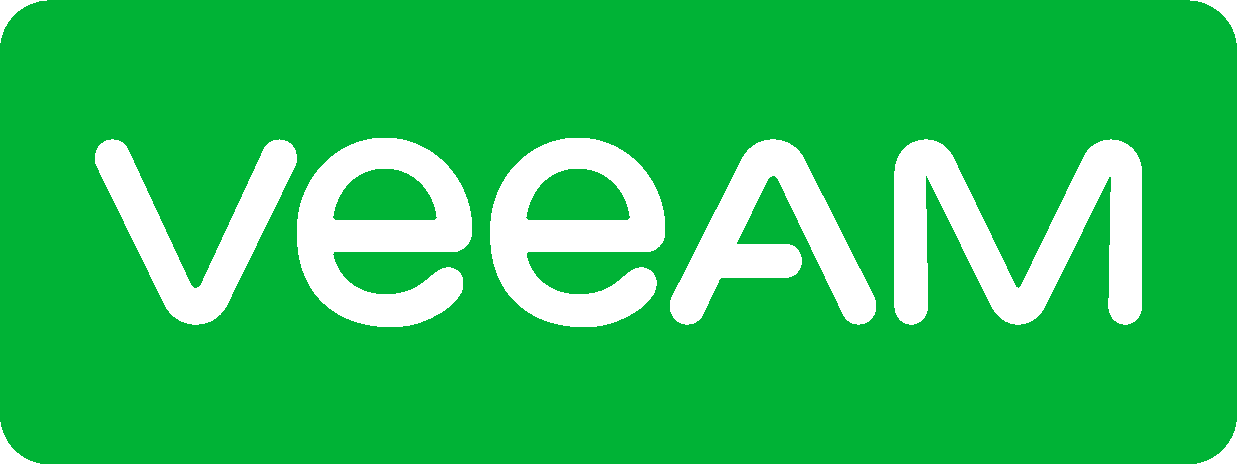



We Make Multi-Factor Authentication Effortless
Intellio offers MFA that can be activated and adapted to whenever and wherever you choose, without impacting every user. Secure authentication without sacrificing the user experience.
While MFA can block 99.9% of account hacking attacks, many companies shy away from MFA due to compromises to the user experience. Our MFA solution is only presented when a login is deemed risky, enabling companies to maintain strong security, while providing a seamless experience.
Despite having a range of needs, most users still have to authenticate using one method in most instances — passwords. Our MFA supports a number of different authentication factors, giving businesses and users the flexibility they need to authenticate how they want including:
- Push notifications:
Send users push notifications to their pre-registered devices, typically a mobile phone or tablet, from which a user can immediately allow or deny account access via the simple press of a button. - SMS notifications: Send users a one-time code over SMS which the user is then prompted to enter before they can finish authenticating.
- Voice notifications: Deliver a one-time code to users through voice call which the user is then prompted to enter before they can finish authenticating.
- One-Time passwords: One-time passwords allow you to use an authenticator application on the user’s personal device, such as Google Authenticator, to generate a one-time password that changes over time and which can be entered as the second factor to validate an account.
- WebAuthn with security keys: Enable users to perform MFA with FIDO compliant Security Keys (e.g. Yubikey, Google Titan).
- WebAuthn with device biometrics: Enable users to perform MFA using platform authenticators such as are MacBook’s TouchBar, Windows Hello, iOS Touch/FaceId, and Android’s fingerprint/face recognition.
- Email notifications: Enable users to perform MFA using one-time passwords delivered through email when they don’t have other authentication factors available.
- Recovery codes: Recovery codes are unique codes allowing users to regain account access if they cannot access the device or account used for MFA enrolment.
Single Sign On Made Simple
The explosion of cloud applications and mobility has expanded the concept of a perimeter security architecture, which assumes that every user and device inside company walls is secure and therefore trusted by default. Users, devices and applications are now everywhere, and they’re more frequently outside of the traditional network. It’s a transformation more than a decade in the making.
Today’s workforce is always on and always connected. Workers now use their personal mobile devices to access cloud applications and expect frictionless access regardless of time, device or location. It’s the epitome of any time, anywhere and from any device.
A zero-trust architecture for the workforce ensures the trustworthiness of devices and users’ identities wherever application access is attempted and before granting access, whether users are on or off the network. This security model verifies users and establishes trust in their devices (those users and devices comprise your workforce), no matter where they are located, what devices they use, and which applications they access.
A zero-trust architecture for the workforce is a paradigm shift. It grants or denies access based on the trustworthiness of users and their devices, which comprise your workforce, and does so wherever access happens, instead of relying on a traditional perimeter security model. As cloud and mobility continue to become must-haves, the enterprise must be able to give users access no matter where they are, regardless of which type of device they use or which applications they need to access. Implementing and adhering to the principles of zero-trust security for the workforce can make that happen.
What you can achieve leveraging our SSO solutions:
- SSO via traditional username and password authentication, social networks, and enterprise federation
- Configuration of any enterprise connection, including Active Directory, LDAP, ADFS, SAML, and more with just a few lines of code
- Consolidation of duplicate accounts across various providers with account linking
- The freedom of writing your code once and integrate any configured connection
- Enable a universal login flow for a secure and consistent SSO login experience
- Centralised provisioning and de-provisioning of user accounts
- Role based permissions
- Use our powerful logs for auditing and debugging
- Standards-based protocols including OpenID Connect, OAuth 2, and LDAP
- Compliance with leading organisations including SOC2, GDPR, HIPAA, and others
Start the conversation with a strategy meeting.
We’ll get to know each other and dive deeper into your current setup and your future goals in order to provide a preliminary solution and estimate.

